- conda install anaconda-clean
- anaconda-clean --yes
- rm -rf /Users/devharsh/.anaconda_backup/
(Replace "devharsh" with user directory) - rm -rf ~/anaconda3
- rm -rf ~/anaconda2
- rm -rf ~/.condarc ~/.conda ~/.continuum
- sudo rm ~/.zshrc
- brew reinstall python
- /usr/local/opt/python@3.9/bin/python3.9 -m pip install --upgrade pip
- pip3 list
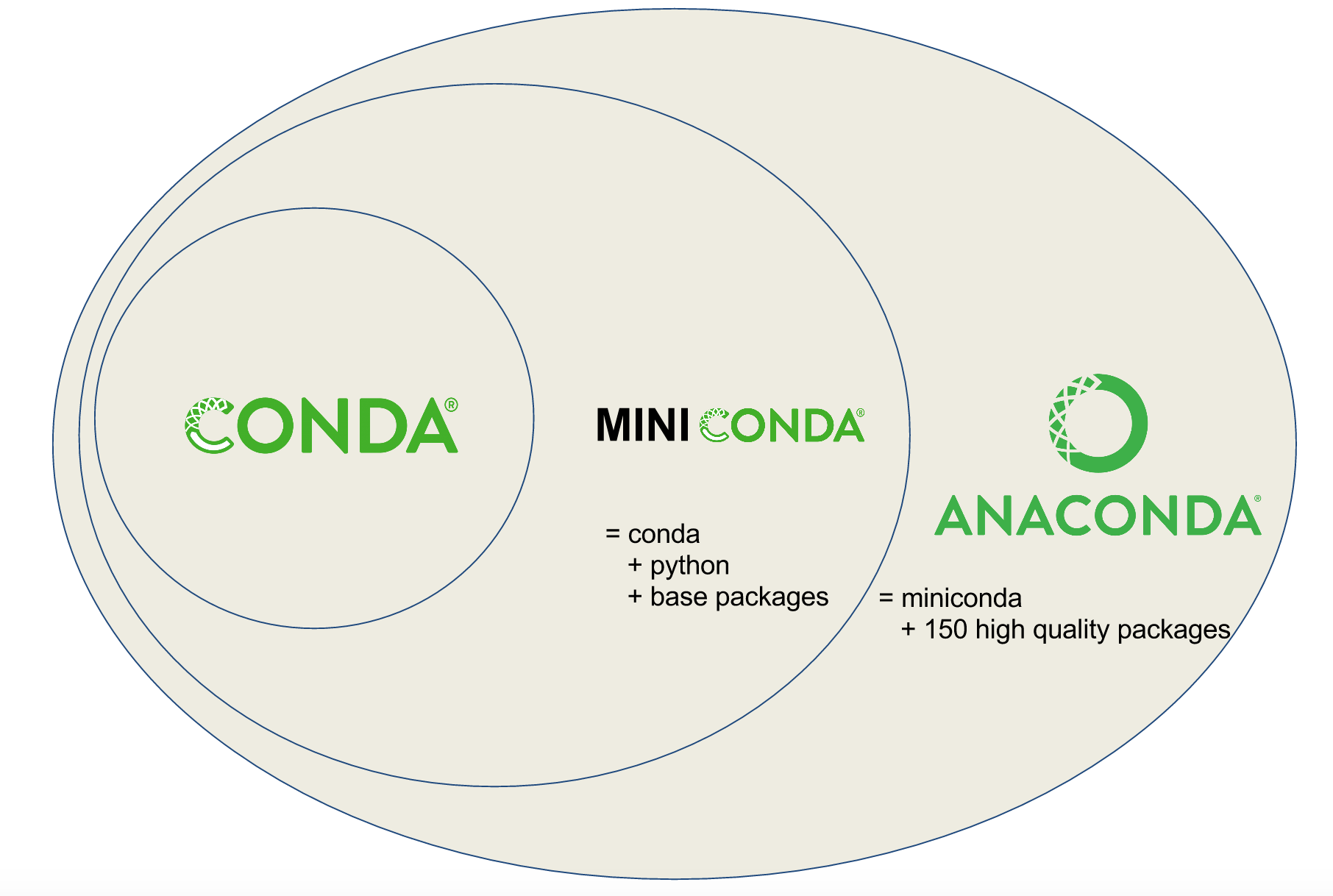
No comments:
Post a Comment
Note: Only a member of this blog may post a comment.